How to reduce internet data consumption on windows 10 PC
An upgrade of windows OS from window 8.1 to windows 10 seems to be such an amazing improvement until it was not. A lot of you will agree with me that windows 7 pro is a lot better than windows 10 when it comes to internet data usage. Personally I prefer the windows 7 but the thing is that it is fading away and that’s a truth we have accept.
Away from all the history lessons, let’s cut to the chase. If you are having a hard time using your internet on your pc due to massive data consumption and frequent updates, weep no more. Here I will walk you through each step to ensure that your mobile internet data is finally free from the data consuming demon in your Windows 10 pc.
Please follow steps below:
- On your mobile phone or MiFi, set up your WiFi hotspot for data connection.
- On your PC, move your cursor to the lower right corner where you will find the connectivity icon. Click on this icon to see the available wireless connections.
- Click on your preferred wireless connection (enter your password if required) and ensure that your connection is established.
- Move your cursor to "Network Settings" and click.
- The next page that opens will show your wireless connection with "advanced options". Click on the "advanced options".
- The next page that opens will show "metered connection" with a toggle switch. Turn the switch on. And you are free from heavy data usage.
- Alternatively, follow this path Menu icon> settings> network & internet> wi-Fi> advanced options. Then the toggle.
If you find this information helpful please comment and share.
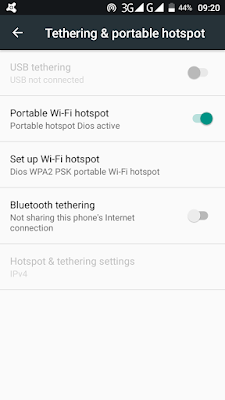





Comments
Post a Comment